Your restaurant point of sale (POS) is perhaps one of the most important purchases you will make for your restaurant. If you select a system that does not meet your restaurant's needs you could end up with a subpar system and by extension subpar services for your customers.
This guide walks you step by step through all the features, questions, and considerations to take into account before choosing a restaurant POS for your business.

Ease of use is perhaps the most overlooked feature of a restaurant point of sale, but nothing is more disastrous than choosing a POS system that restaurant managers, waitstaff, kitchen staff, and bartenders struggle with.
The reason this is such a common problem is that the person who chooses the POS typically isn’t the person who uses it every day to serve customers and make sure their food and drinks are delivered on time and as desired. A restaurant owner or general manager is the most common decision maker when it comes to a point of sale, but the most valuable opinion is that of the staff.
Think of it this way, if your waiter or waitress struggles to mark an order as “no pickles”, and easily convey that to the kitchen, there is a good chance you are going to end up with a dissatisfied customer on your hands and pickles on your floor.
The same is true for when the cash has to be done, and tips paid out. The easier the system is to use, the fewer times you or your managers have to spend at the end of shift.
The good news is that most restaurant POS systems offer a free trial of their product. You can simply download it to a phone, tablet, or computer, and let some of your staff give it a test drive before committing to a lengthy contract.
So the first questions you should ask yourself are: can I try it before I buy it?, can my staff try it?, and ultimately is this easy enough to use so that I can train my staff quickly?

Maybe not the first thing that comes to your mind when you are thinking about a restaurant POS system. However, not having integrated payments is one of the top reasons that customers get over or undercharged, with the latter costing businesses missed revenue.
What are integrated payments?
Simply put, integrated payments mean that the machine that takes the customer’s order, is the same machine that takes the customer's payment. If your POS and your payment terminal are on separate machines, your server has to manually (by hand) punch in the amount of the bill into the payment terminal so the customer can pay.
Needless to say, anything manually entered comes with risks. Was the server distracted and charged $17.50 instead of $175.00?
Then there is also the customer, integrated payments remove manual calculations on their side as well. Many customers do not want to tip on top of tax. With integrated payments, a $50 bill with 10% tax and a 15% tip would charge the customer a correct $62.50 ($5 tax on $50, $7.50 tip on $50, = $62.50). Non-integrated payments would show the customer $55 (tax included) which when tipping 15% would be an incorrect $63.25.
Lastly, non-integrated payments also just mean extra receipts and extra receipt printers. You have the bill that is brought to the customer from the POS, and then the second bill printed from the machine accepting the card, Apple Pay, etc.,
These little costs (data entry errors, extra receipt printers and printer paper) can start to add up quickly, and they take away from the customer and server experience. That is why it is highly recommended restaurants look for POS systems with their own payment system, or integrated payments.

Certain staff will have certain responsibilities in your restaurant, and one common fear of owners and managers is giving staff too much or too little power to control how things operate.
Too few permissions and your staff might feel they can’t do their job, too many permissions and there might be some unexpected surprises.
This is where user permission and user groups can come in very handy in a restaurant POS system.
Some owners trust their waitstaff to cancel out a drink or appetizer that took too long to arrive, or discount a menu item that the customer didn’t enjoy. While other owners would prefer only senior staff have the permissions to make those kinds of changes.
The same can be said about other common tasks like adjusting menu items or prices, changing seating plans, or adding minimum gratuity on larger groups.
Being able to enable and disable who can see what, keeps your business running smoothly, data safe, and prevents unwanted changes. That is why the next step in finding the right restaurant point of sale, is finding one that has the flexibility to have different user permissions for your staff.

Managing restaurant inventory and stock can be made easier with the right POS. Whether you use shelf to sheet inventory methods, or another method for keeping track of what you have on your shelves, you will want a POS that allows for inventory barcode scanning, as well as the manual write in of stock on hand.
Good inventory management will allow you to know in real-time what inventory you have on hand, generate reports to know your inventory value, and get alerts when you are running low on stock. It should also allow you to import and export these reports to other systems such as your supplier management or accounting systems.
More robust POS systems will allow you to separate your inventory by location or storage area so you can track what stock you have in your freezer, meat or dairy or produce cooler, food prep area, bar or liquor cabinet and more.
Lastly, good restaurant inventory management will allow you to calculate your monthly variances, so you can get a better view on profitability. This means at the end of the month, you can do a count of what was in stock at the beginning of the month, less what was sold, spoiled, or wasted, plus any new stock purchased, to better determine how efficiently you are managing stock.
If you want accurate up to the minute (or even daily) views into stock, spoilage, and know what needs to be ordered next, make sure your restaurant POS has a solid suite of inventory tools.

Supplier management is another major feature to consider with your restaurant point of sale. Supplier management can allow you to: 1) create purchase orders from within your POS, 2) automate ordering and allow chefs or department managers to place orders for what they need transparently, 3) set budgets by employee or department, 4) set specific dates and times for delivery, and even 5) be notified when you need to place new orders.
The advantages of good restaurant supplier management is you can give purchasing freedom to your staff, while making sure they order only from authorized suppliers and within the budget that you set for them.
On top of this, good supplier management also reduces the likelihood that you will sell out of certain items, while preventing the likelihood you will overbuy and lose items due to spoilage.
Not every POS offers supplier management, but if you have lots of stock, chefs, or place orders frequently it might be a must for your restaurant.

Many restaurant operators want nothing more than to see a full house for the evening service when they show up for the day. In order for this to happen, you need to be able to take and hold reservations in advance.
Now there are integrations such as OpenTable, Bookenda, and others that integrate directly with most modern restaurant POS systems, but at the same time there are also some POS systems that allow you to take reservations online, or by phone, native to the POS itself.
If you have a lot of seating, or varied seating (bar seating, in-door dining, outdoor dining), at some point you will likely want to transition away from taking reservations by hand and hoping not to over or under book.
Also by opening your restaurant up to online bookings, it gives both you and your customers the convenience of booking even when nobody is available to pick up the phone.
That is why another thing to check before choosing your POS is: does the system integrate with online booking providers, and/or have a native reservation system built in?

One of our favorite parts of setting up a restaurant POS is using the software to replicate the layout of the restaurant to make it look like your own.
While some restaurant POS systems go the extra mile, allowing you to add plants, pianos, stages, carpet colors, and more to the POS these are more novel features than anything else.
However, the bare minimum you should be looking for is the ability to assign a certain number of tables and chairs to your restaurant, number those tables and chairs, and most importantly be able to assign bills to each table.
If you have a reservation of 30 people for a holiday party, you will need to be able to easily merge 8 tables of 4 in order to accommodate them, while still accounting for other non-party guests. Likewise, on Valentine’s day when you may expect a more than usual number of reservations for tables for 2, you also need a simple way to split up your seating plan.
If you offer a sit down service, we recommend you make sure your POS has flexible floor or seating plan functionality.

Nowadays, offering delivery and takeout are key to a restaurant's success. Even fine dining restaurants that used to shy away from takeout or delivery have adopted the trend. In fact, according to a February 2021 National Restaurant Association report, 53 percent of adults say that takeout and delivery are essential to the way they live. This number is over double what it was prior to the pandemic, but many expect it to stay elevated or even increase in the post pandemic years.
Your POS has to be able to handle takeout and delivery, at the very least it should be able to notify the kitchen or staff that this order is for delivery and therefore should be packed not plated, but for those wanting a bit more, there are POS systems that have their own takeout and delivery features, or built in integrations with other delivery platforms.
When choosing your new pos software, ask yourself how you envision your business handling takeout and delivery orders from customers?

Some restaurants hate delivery apps, which is understandable when we hear they have historically taken up to 30% of order value in fees in order to use their services.
However, we would argue that there are two undeniable facts about delivery apps: 1) restaurants wouldn’t pay that much if they weren’t seeing a return on their investment, 2) delivery apps aren’t going anywhere in the near future.
At the end of the day, regardless of your feelings towards UberEats, DoorDash, and the like, you need to make the decision whether you want to handle your own delivery, not offer delivery, or offer delivery through an app.
If you have an app in mind or already use one, find a POS that integrates easily with that app. If you are unsure, consider going for the restaurant POS software that has the flexibility to add whatever app you choose in the future.

A very time consuming part of any restaurant managers day is employee management. With the right restaurant POS system however, a lot of the day to day responsibilities can be automated or improved if there are built in employee management features.
Common features to look out for in your new POS include: scheduling (both by employee and department), time clocks (especially those that prevent early clock-ins), scheduling apps that let your employees easily know when their shifts are, compliance (making sure employees are tracking tips and appropriate breaks, etc.), and payroll automation.
If your POS does not come with some of the aforementioned employee management tools, you can expect a lot more manual work and/or having to find another software to help.

A restaurant point of sale is no longer just for taking orders and payments. Your point of sale connects your waitstaff, to your kitchen, and your bar, and even your inventory and employee management.
Modern point of sale systems allow the waitstaff to send an order to the kitchen or bar instantaneously, without having to run paper orders back to the kitchen. This means your waitstaff can cover more tables at the same time and that customers get their food and drinks faster than they ever could with a legacy system.
When choosing a POS for a restaurant with a bar or back kitchen, at the very least look for a system that prints out to the kitchen once orders are placed, or even better consider a kitchen display system so orders appear on screen without chefs or bar staff having to handle paper at all.

Menu cost or food cost calculators allow you to easily estimate all costs (food and ingredients) associated with making a dish and apply a desired markup when selling that dish to a consumer.
Let’s say your Lobster Thermidor Dish costs 1 lobster at $14.99/lb. On top of this you have flour, butter, heavy cream, parmesan, and Dijon mustard for the sauce. Plus potatoes, olive oil, and lemon juice, for a side of potatoes.
Some restaurants just guess. The lobster cost $15, potatoes and seasoning another $5, and since they want a 100% markup, they charge $40 for the dish.
But other restaurateurs want 100% visibility and to protect their margins, if the lobster is off-season it might cost $20/lb, or if the price of butter or parmesan goes up dramatically, they want to be able to regularly adjust for these changes.
POS systems with food costing features, take all your costs and factor in everything from that tbsp of olive oil at $0.15, to the $0.99 for a lb of potatoes, and let you truly see which dishes have the best margins and which you might want to raise or lower the prices on as costs go up and down.

Having a POS that is mobile is not just for food trucks or events and venues, but also extremely valuable to restaurants where the internet is not always guaranteed.
If you worry about losing out on sales because your internet connection is not always wired or reliable, look for POS systems that can still operate (offline mode) when your internet connection goes down.
These systems store your payment and other data and process it as soon as the system has the chance to connect, and it syncs everything so you do not miss a beat.

What might seem like very standard features for most North Americans restaurants, is surprisingly lacking or difficult to use with some restaurant POS systems.
The reason for this is that many POS systems were originally made for the European market, where VAT (value added taxes) are already baked into the price of food, and tipping or splitting a bottle of wine or appetizer 3 or 4 ways is not very common.
As such, when these POS systems entered the North American, they either did not offer bill splitting or tipping (I am not joking) and some did not allow you to add taxes to the price of food in the system itself.
Now it is very rare to find a POS without these features today, however some of the systems are very clunky (especially with bill splitting) and that makes them difficult to use for less experienced staff.
So one feature you should ask to see during your product demo, is how to split bills, add tips, and apply tax rates, so you don’t get a surprise after buying.
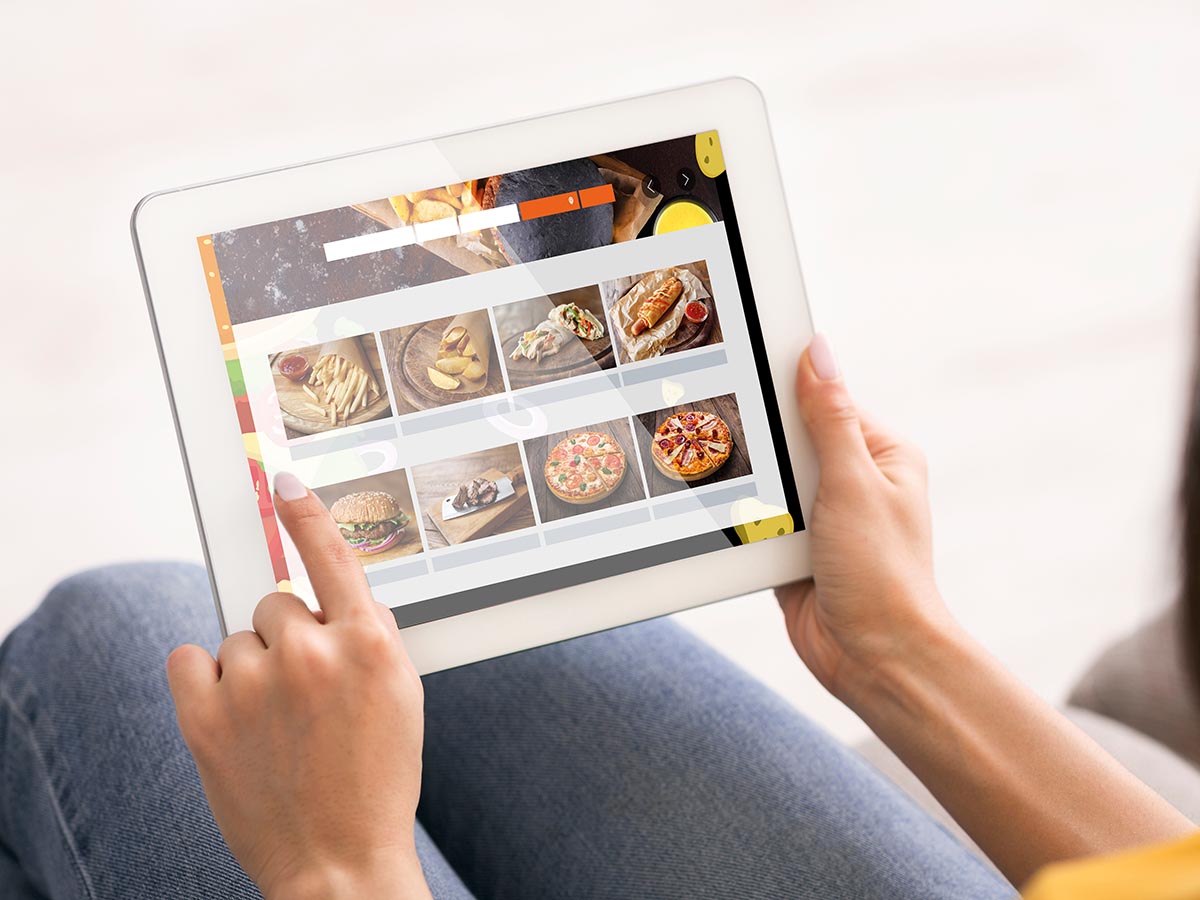
Aside from menu costing, another key feature to look for in your point of sale is digital menu management. A big time saver for restaurant owners is being able to have an up to date menu not just in house, but also available on their website and anywhere else customers might find them online.
Seeing that your restaurant serves Beef Wellington, has gluten free, vegetarian, or vegan options, or just listing your prices (if desired), might get you a reservation without you ever knowing it.
Customers also appreciate the ability to scan a QR code to see the menu nowadays, and this option is now available with many POS systems (it was a big help during the pandemic).
Check with your potential POS provider what sort of digital menu options they offer before making your final choice.

Creating SKUs for your menu items can allow you to easily identify food and drink items that are out of stock and even notify your staff in real time. It is never fun for a waiter to have to return to a table to let someone know an item is sold out.
SKUs also work directly with your restaurant inventory system to let you know what you have in stock as well as with your vendor platform to order low or sold out items.
This is a pretty important feature needed to get the most out of your POS, and although assigning SKUs may be time consuming in the beginning, they can pay dividends in efficiency in the long term.

Guest data can be used to improve the guest experience as well as to try and encourage your guests to come back. Highlighting to waitstaff or the kitchen any allergies, special dietary restrictions, special occasions, or favorite bottle of wine, can allow your staff to go the extra mile for your customers.
Better still, once you have guest data (usually pulled from reservations) you can use that to market to guests to try and bring them back for repeat visits.
We highly recommend that fine dining, or any sit-down restaurant, look for a POS that has the ability to record at least some guest data to improve their experience.

The last thing anyone wants is for their system to go down, however these things do happen no matter what system you choose. That said, you want to make sure that whichever provider you go with is able to provide adequate support when you need it.
Look for 24/7/365 support so that you can get support whenever you need it, whether it is before opening, when closing out your cash, or worse during a busy shift.
Also be sure to ask your potential provider about average wait times, and if they don’t give a satisfactory answer, check with other restaurants who use them or have in the past.

Restaurant POS systems have a variety of costs associated, these can include: tablets or phones or iPads to take orders from the table, the monthly cost of the software itself, kitchen hardware (Kitchen Display Systems or Thermal Printers), bar computer hardware, payment processing charges (typically percentage of sale), self order menu services, and more.
You should have a good idea of how you want your restaurant to look and work before investing heavily in software that you don’t need.

Return business matters, in fact the higher your return visitor ratio (percentage of new customers versus returning customers) the better the chances of your restaurant being successful in the long run.
Depending on the type of restaurant, a loyalty program might be a great way to get customers coming back time and time again.
Loyalty programs typically come with additional cost, and additional work on your side to manage them. However if you think you may want one in the future, be sure to choose a POS that offers this feature.

Good reviews mean more business. Some POS systems provide easy ways to remind customers to leave reviews, either by sending an email after a reservation was complete, or just listing links to Facebook, Google, Yelp, and other reviews directly on your website.
Not a must have feature (as you can do this outside the POS) but definitely a nice to have feature if included.
If you need help with your POS purchasing decision try our free restaurant POS finder, we guarantee you will find the best suited POS for your restaurant at the best price possible.